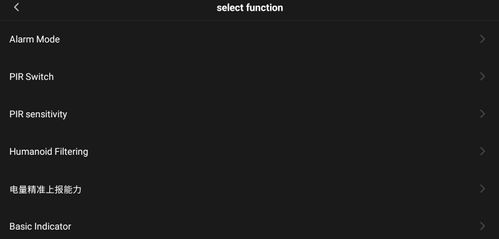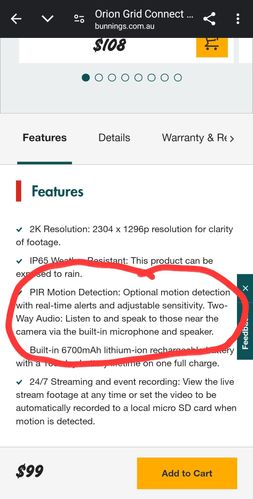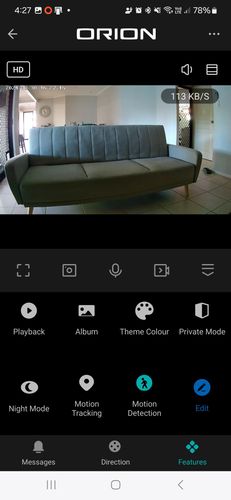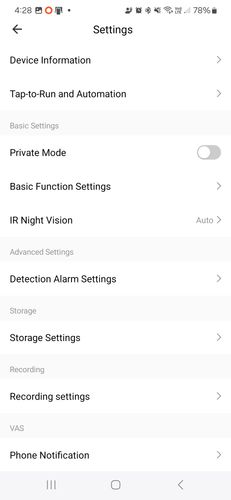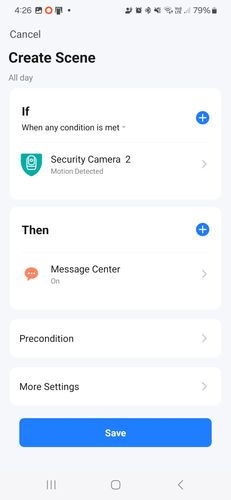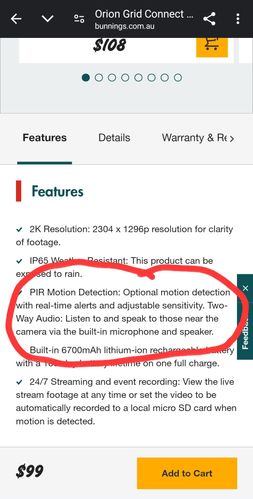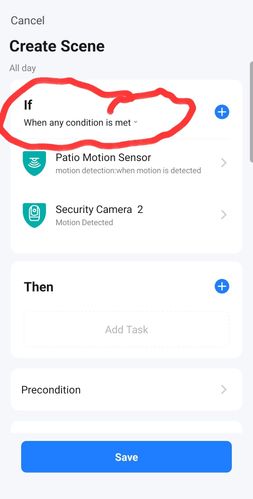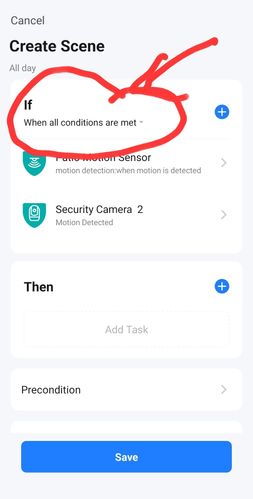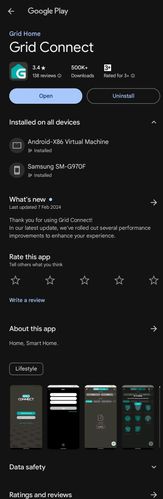The Bunnings Workshop community can help with your home improvement projects.
- Bunnings Workshop
- >
- Discussion
- >
- Whole of House
- >
- How to change Grid Connect scene motion ...
How to change Grid Connect scene motion detection options?
- Subscribe to RSS Feed
- Mark Topic as New
- Mark Topic as Read
- Float this Topic for Current User
- Bookmark
- Subscribe
- Mute
- Printer Friendly Page
- Mark as New
- Bookmark
- Subscribe
- Mute
- Subscribe to RSS Feed
- Highlight
- Report Inappropriate Content
How to change Grid Connect scene motion detection options?
I had purchased a Orion Grd Connect security camera (SC079HA) and have tried to set up an automation / scene but I seem to not be able to find the option for motion detection. I have a front doorbell camera and that option is available but no the security camera along with that, i am seeing some function written in Japense, so I am wondering it's a firmware glitch.
I have checked for any updated, which I am running the latest according to the app.
I have tried to reach out to gridconnects support but I have not gotten a response and it's been two weeks
- Mark as New
- Bookmark
- Subscribe
- Mute
- Subscribe to RSS Feed
- Highlight
- Report Inappropriate Content
Re: Grid Connect Scence Options?
Welcome to the Bunnings Workshop community @Insert_Name. It's wonderful to have you join us, and many thanks for your question about Grid Connect products.
I'm so sorry to hear that the Grid Connect technical team have not got back to you. They can also be contacted on 1300 267 168 which is how I normally get ahold of them as it's easier to discuss this type of troubleshooting over the phone.
Let me tag a couple of our resident experts @CSParnell and @GreenHouse to see if they have any thoughts. You might also like to read through this excellent discussion: Grid connect, Tips, Tricks and help.
Please let me know if you have any questions.
Mitchell
- Mark as New
- Bookmark
- Subscribe
- Mute
- Subscribe to RSS Feed
- Highlight
- Report Inappropriate Content
Re: Grid Connect Scence Options?
Hi Mitch,
I try not to call people where I can, so I will see if the people you tag have any suggestions.
If I don't hear anything from support in another week or two then I will try and call.
I had a read over the tips and tricks, Didn't look like there was much in the security camera automation.
- Mark as New
- Bookmark
- Subscribe
- Mute
- Subscribe to RSS Feed
- Highlight
- Report Inappropriate Content
Re: Grid Connect Scence Options?
There are a couple of ways you can try this.
1 is through the settings, if you can find the motion detection icon click on it and then head to the settings menu ... 3 dots, find Detection Alarm Settings and in there you can activate the alarm on detection, times when you don't want it to detect and also setup up scenes for thing like on motion detection then turn on smart lights.
Other option is to just go to Scenes and Automations and setup a new scene, on Trigger select your camera, select Motion Detect.
on Action you can setup notification and or anything else.
As far as that known setting it is as below:
The characters read "电量检测上报间力", which translates to "Battery Detection Reporting Frequency" in English. This likely refers to the settings for how frequently the device reports its battery level.
I hope that helps some if not post up some more screen captures and I will work with you to figure it out and hopefully it's not a restriction on the feature of the camera software.
- Mark as New
- Bookmark
- Subscribe
- Mute
- Subscribe to RSS Feed
- Highlight
- Report Inappropriate Content
Re: Grid Connect Scence Options?
It looks like I don't have this option for the camera. PIR is enabled but through the automation it doesn't give me the option to select when motion is detected as shown in the screenshot above.
I have it for my doorbell though.
Also while we try work that out, do you happen to know if it's possible to trigger the capture when another device motion detects movements?
I have my door bell camera then this side camera which crosses its view with the doorbell camera.
I would like to be able to have both record when either of the cameras detect movement.
- Mark as New
- Bookmark
- Subscribe
- Mute
- Subscribe to RSS Feed
- Highlight
- Report Inappropriate Content
Re: Grid Connect Scence Options?
You can set multiple triggers if available you have 2 choices on multiple triggers.
"When Any" or "When All"
When Any means either of the devices can trigger the automation say the Pation Motion Sensor in my example or my Camera could trigger anything from my outside lights coming on or the camera to start recording...
When All is selected it means both or All trigger devices have to be in the active state to set the condition to activate the automation eg. My Patio Sensor and My Camera Motion must be reading a high value to start recording or turn on the patio lights.
As far as your model camera not having the on Motion send alert feature I have seen some devices that should what you think should have this option but it's just not available in the software. If the device is new and given the description says motion detection I would see if @MitchellMc or @EricL can get onto Arlec to confirm this is the case and if it is the case then look for an exchange for a model that has the feature you need as per advertised (Arlec confirmation).
- Mark as New
- Bookmark
- Subscribe
- Mute
- Subscribe to RSS Feed
- Highlight
- Report Inappropriate Content
Re: Grid Connect Scence Options?
If @MitchellMc or another team member might be able to check in with the Arlec team that would be good. Unless they have a contact I might be able to email.
Looks like the camera for some reason doesn't have the ability to use its motion detection to trigger events.
It's okay if the device in the end doesn't do it. Just would be nice to be able to link the devices in that manner through the automation.
Currently while being away, I have the doorbell camera motion detection triggering the Arlec smart switch to turn on a internal light for a few seconds during the night which seems to work okay.
Would be a nicety to active the other camera to capture the other angle when it goes off since, I have noticed a fare delay when the doorbell sensor picks something up to when the camera starts recording. Most times the item that triggers it has moved past the field of view.
- Mark as New
- Bookmark
- Subscribe
- Mute
- Subscribe to RSS Feed
- Highlight
- Report Inappropriate Content
Re: How to change Grid Connect scene motion detection options?
Hi @Insert_Name,
So sorry for the delay in my reply.
I'll contact Arlec after the long weekend to see if this unit can have scenes set from motion detection. However, the Grind Connect team typically likes to speak directly to the customer as they can then explain how to set these scenes up. They also need to have you send screenshots directly to them.
Mitchell
- Mark as New
- Bookmark
- Subscribe
- Mute
- Subscribe to RSS Feed
- Highlight
- Report Inappropriate Content
Re: Grid Connect Scence Options?
Hi @Insert_Name,
I've contacted the Grid Connect team, and unfortunately, this is not an issue that we can troubleshoot without you being able to try various settings in the app. I note the screenshot you provided isn't typically what I'd expect from the Grid Connect app; do you have it installed?
If you can please go ahead and email cs@arlec.com.au with your issue again, that would be the best way forward. I'll reach out to you via private message to get details of the email address you'll be contacting them from to ensure they respond in a timely manner.
Mitchell
- Mark as New
- Bookmark
- Subscribe
- Mute
- Subscribe to RSS Feed
- Highlight
- Report Inappropriate Content
Re: Grid Connect Scence Options?
Hi @MitchellMc ,
I note the screenshot you provided isn't typically what I'd expect from the Grid Connect app; do you have it installed?
the screenshot is from the app I have installed that I got from the Android Play Store
Why join the Bunnings Workshop community?
Workshop is a friendly place to learn, get ideas and find inspiration for your home improvement projects
You might also like
We would love to help with your project.
Join the Bunnings Workshop community today to ask questions and get advice.